¿En qué podemos ayudarte?
CLIENTES – COBRO FACTURAS ABIERTAS | DESK
| DESK | CLIENTES – COBRO FACTURAS ABIERTAS
Para poder cobrar una factura abierta realiza estos pasos:
FACTURAR > CLIENTES > COBRO FACTURAS ABIERTAS.
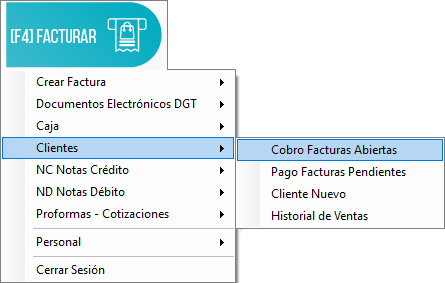
Se abrirá la ventana para cobro de facturas abiertas y se realizan los siguientes pasos:
1. Seleccionar la factura que se desea cobrar.
2. Presionar el botón “pagar | modificar”
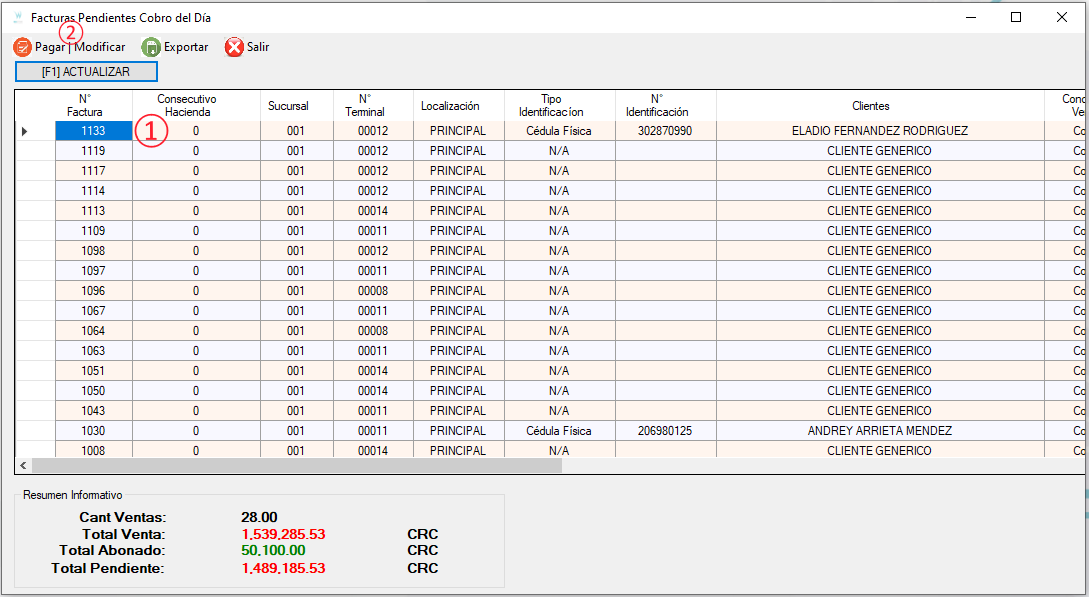
Una vez dentro de la factura
Opcional: como se muestra en la imagen, se pueden agregar más productos a la factura de ser necesario.
Cuando la factura este lista, se presiona el botón “guardar | emitir” para terminar de cerrar la factura.
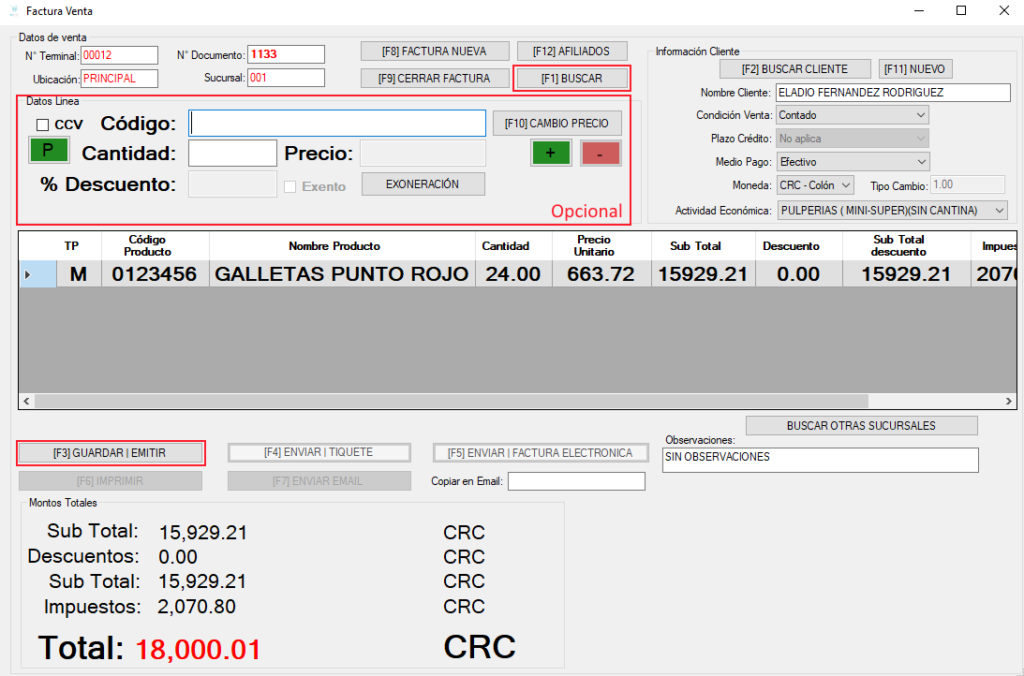
Se procede a pagar y cerrar la factura.
1. Seleccionar el tipo de pago.
2. Seleccionar la forma de pago.
3. Pagar la factura.
4. Volver a la factura.
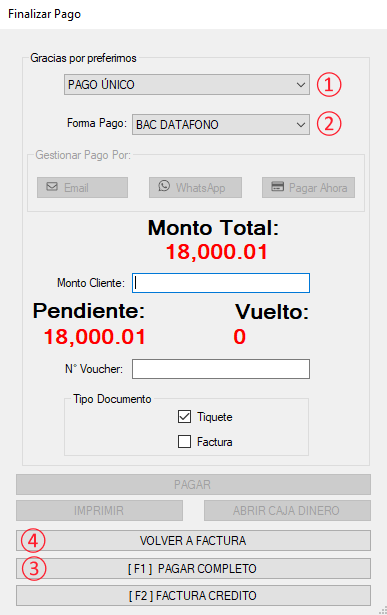
VIDEO PASO A PASO
